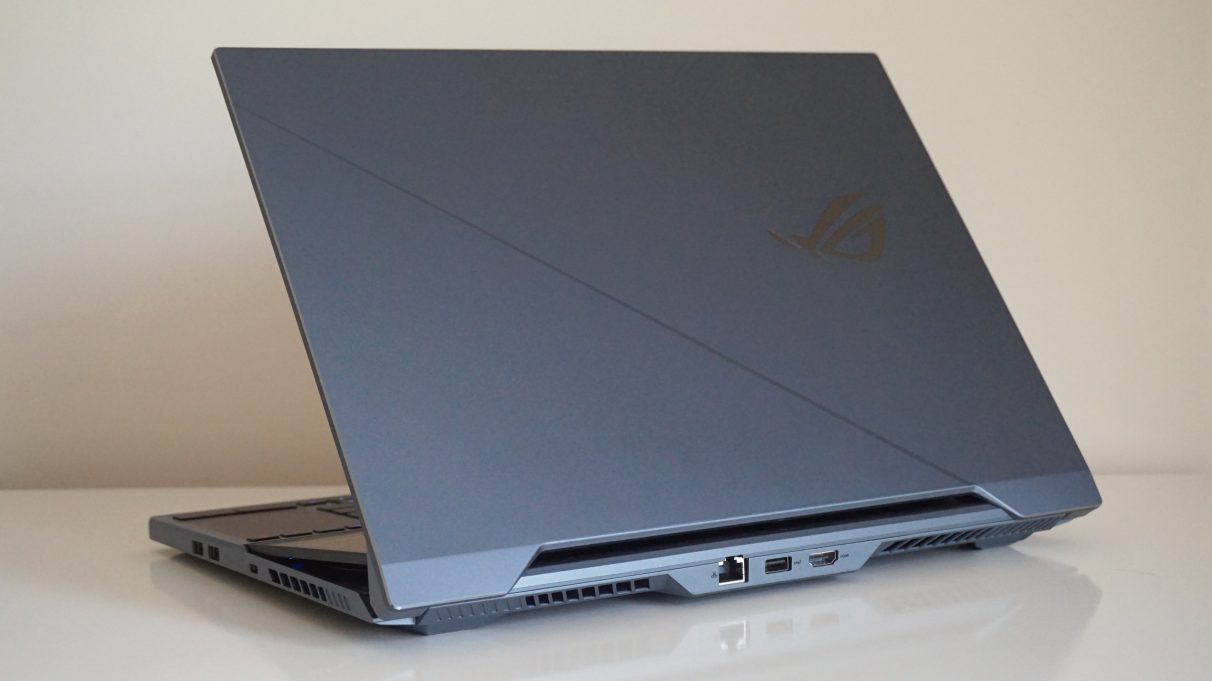Normally, the specs alone would have been enough to put it squarely in ‘overkill’ territory, but that’s not even the tip of this mad iceberg. On top of all that, this laptop has not one, but two screens, and is one of the first dual-screen laptops to make its way to the UK (with a US launch to follow shortly). The first is a fairly traditional 15.6in 4K IPS panel with full-fat Nvidia G-Sync support. The other is a skinny 14.1in 3840x1100 touchscreen that rises up from the top of the keyboard automatically as soon as you open the lid. It is, in short, bonkers. Best of all, Asus want a cool £4000 for it. It’s enough to make you throw your hands up and just flat out walk away, isn’t it? I should note, of course, that this is the most powerful variant of the Zephyrus Duo 15. There’s also a slightly cheaper RTX 2070 Super model with an older 9th Gen Core i7 CPU and just 1TB of storage available for a still very sizeable £3000, and both models have the option of swapping out the primary 4K display for a 1920x1080, 300Hz refresh rate panel instead (although I’ve yet to find them in stock anywhere to see how much they cost). Even so, the whole notion of it remains mildly preposterous. It’s exactly the kind of fever dream that seems destined for the ‘more money than sense’ end of the tech spectrum, and in many ways, the 4K model I’ve tested here 100% falls into that category if you view it purely as a high-end gaming laptop. It might have a super fast Intel Core i9-10980HK processor, 32GB of RAM and an RTX 2080 Super Max-Q graphics chip at its disposal, but the Zephyrus Duo 15 is not cut out for 4K gaming. It can manage a steady frame rate on Medium settings in most of today’s top games at this resolution, but even then you’re mostly looking at somewhere between 40-50fps rather than a smooth 60fps. That’s a lot lower than what I would expect for a graphics chip of this calibre, as I’ve seen regular RTX 2080 laptops achieve much faster speeds than this, often hitting close to 60fps on Medium and 40-50fps on High. Instead, this is a laptop where you’ll have to make do with a 1920x1080 resolution if you want to play at 60fps on the top graphics settings. Indeed, you don’t even get the luxury of opting for a resolution of 2560x1440 with the Zephyrus Duo 15, as none of the games in my benchmarking suite would even give me the option of playing at 1440p, presumably because it was getting a bit confused with its secondary display.
Instead, I had to make do with 1080p, but even then there were still some niggling issues. In Shadow Of The Tomb Raider, for example, I recorded an average frame rate of 65fps on Highest with its top SMAAx4 anti-aliasing setting enabled at 1080p, but I had to enable the game’s DLSS support if I also wanted to maintain that kind of speed with its top ray tracing setting switched on. Final Fantasy XV also managed a smooth average of 71fps on Highest at 1080p with all of its extra Nvidia effects disabled, but I was surprised to see that figure drop to 54fps when I turned on its HairWorks and Turf Effects settings. That’s still eminently playable, I might add, but I would have expected an RTX 2080 Super chip to offer a bit more power at this kind of resolution. As for switching on all the game’s extra Nvidia effects, you’re looking at an average of 45fps if you stick with Highest, which isn’t really what you want from a £4K 4K machine. That said, even when there weren’t any extra demanding settings to contend with, the Zephyrus Duo 15 still struggled to hit a smooth 60fps on maxed out settings in some of the other games in my testing suite. In both Assassin’s Creed Odyssey and Metro Exodus, for example, it only averaged 55fps on max settings, and I had to drop down to the next preset to hit that all-important 60 mark. It fared better in Monster Hunter: World, where it produced a silky average of 67fps on Highest at 1080p when I was out roaming through its jungle landscape, and it handled The Witcher III like it was nothing at all, averaging 82fps around the forest of White Orchard on Ultra. Total War: Three Kingdoms also returned an average of 60fps on Ultra at 1080p, which rose to a much smoother 82fps when I dropped the settings down to High (not that you’ll get the benefit of those extra 20 frames on the 4K model, as the refresh rate of the main display is limited to 60Hz). As for bumping those resolutions up to 4K, I was only able to manage around 40fps on Medium quality in all of the games mentioned above, and even Monster Hunter: World’s DLSS support only pushed that up to around 50fps on Mid at best. As a result, it seems absolutely mad to shell out so much more for a 4K display when you can’t make full use of it. Instead, the 300Hz 1920x1080 variant would appear to be the vastly superior option here, as it’s simply not practical to go for anything higher. It’s not like the 1080p display is significantly worse than the 4K one, either. Both have full-fat G-Sync support to help eliminate things like stutter and screen-tearing, and they’ve both been validated by the colour experts at Pantone, according to Asus, so they should be of identical quality. Indeed, when I tested the 4K model with my X-Rite DisplayPro i1 calibrator, it returned a perfect score of 100% sRGB gamut coverage and an impressive 88% coverage of the HDR-grade DCI-P3 colour gamut. This isn’t an HDR display, I should add, as its peak brightness only tops out at 371cd/m2, but when you combine it with a low black level of 0.27cd/m2 (the closer to 0.00cd/m2, the better) and a high contrast ratio of 1347:1, it still means you get super vivid and vibrant colours that really make your games sing while you’re playing. Or at least it would if the fans weren’t quite so noisy. I was hoping that the extra two fans tucked away under the secondary touchscreen might aid the Zephyrus Duo 15 in its efforts to keep cool under load, but alas, it would seem it’s just like every other gaming laptop in this respect: nice and quiet when idle, but a veritable jet engine when you’re doing anything more taxing. The RGB backlit keyboard gets very hot, too. Not so much that it melts your fingers if you’ve got them glued to the WASD keys when you’re playing games, but the Tab, Caps Lock, Shift and Esc keys all felt dangerously toasty when I was benchmarking. It also takes a while to get used to having it shunted so far down compared to other laptops, but the good news is that Asus have thought ahead in this regard and included a comfortable, rubbery wrist rest to help make typing a bit easier on the old wrists. At first, I felt very hesitant typing on the Zephyrus Duo 15. The keys weren’t quite where I was expecting them to be, and the close proximity of the left-hand Shift key to its neighbouring \ key often meant I was perpetually making mistakes when typing quickly. Still, within a couple of hours of using it, I was more or less back up to my regular typing speed, and I eventually got used to each key’s small but tactile amount of travel. The wrist rest helped a lot, too, and soon it didn’t even occur to me that the keyboard was in a different place compared to my everyday Dell XPS 15 laptop. I also had no complaints about the Zephyrus Duo’s Intel Core i9-10980HK processor. Yes, it’s massive overkill for a gaming laptop, but with Cinebench R20 scores of 485 in the single core test and 4143 in the multicore test (the latter of which comfortably beats its 9th Gen predecessor by around 800 points), I’m certainly not complaining. The same goes for its 2TB SSD. Not only is that plenty of storage for installing all your favourite games, but its random read and write speeds are also absolutely top notch. In AS SSD’s 1GB 4K random test, for example, which randomly reads and writes 1GB’s worth of tiny 4K files to simulate the kind of tasks you do day to day on your laptop, the Zephyrus Duo 15 managed a very impressive 44MB/s read and 109MB/ write, the latter being one of the fastest speeds I’ve ever seen on a gaming laptop. As for that secondary display? It is useful at times, and I like the fact it’s a touchscreen, too, as it means you can easily scroll through your emails, skip tracks on Spotify and generally navigate a web page without having to Alt-Tab out of your game. Its 3840x1100 resolution and super skinny aspect ratio don’t leave you much room to manoeuvre, admittedly, but of all the dual-screen laptop designs I’ve seen so far (some of which jam it into the touchpad, others into a smaller, more centralised display above the keyboard), this is definitely the best implementation of it. It works exactly like having a second monitor hooked up to your laptop. The desktop is naturally extended downwards, and you can easily drag and drop windows and tabs onto it from the main display. There’s an Asus overlay app that lets you change the touchscreen’s brightness, resolution, scaling options and default window size so apps can take up a third, half or the full width of the screen, and you can also use it to launch applications as well. All you need to do is drag and drop your desktop shortcuts into the app’s launcher tab. The thing is, it’s also got quite a grainy finish that makes it look a bit cheap - like those very early touchscreen Windows 10 tablets that started appearing in 2016. Combine this with the low angle of the touchscreen, and it ends up looking a bit dim and hazy - not the sort of thing you’d expect given the overall cost of the Duo 15, or the top notch quality of the main display. It’s a shame, as it kind of put me off using it - and I say this as someone who’s constantly yearning for a second screen whenever I’m away for work (ah, those were the days), and who positively hates it whenever I’m forced to juggle multiple things on a single display. I am so on board with the idea of dual-screen laptops, so it was disappointing to see that it wasn’t of the same kind of quality as the big main display.
Maybe I’m just asking too much of the Zephyrus Duo 15 right now. After all, it already costs four grand as it is, and I hate to think about how much more it would be if it had a higher quality touchscreen. Then again, what’s another couple of hundred quid when we’re already in the realms of silly money anyway? It’s hard to say. It’s not like anyone in their right mind should actually buy this laptop, after all. Its price and specs are huge overkill for what effectively amounts to a very capable 1080p gaming laptop, and the novelty factor of that second screen quickly wears off when all you can see is its grainy finish. I like that the Zephyrus Duo 15 exists, and I do very much hope it leads to more dual-screen laptops in the future. But this is not the dual-screen laptop you should be buying right now, and definitely not the one you should be getting to play games. If you’re absolutely desperate for it, get the cheaper 300Hz 1080p model instead, as the 4K one will likely only lead to disappointment.